Boomla goes multiplayer
2018-08-09
Until now, Boomla was a one-way platform for content publishing. Obviously, this was greatly limiting the use cases where it can be applied.
From now on, the platform supports collaboration. Each website is a community of its users. Other Boomla users can join these communities, which is similar to signing up, except it leverages your existing Boomla account with the central login system, so you don’t need to create a new password for each. If you log in to Boomla, you are automatically logged in to all Boomla websites that you have joined.
Control who can join your communities
On the Control Panel, within each website, you will find a Users section like this:
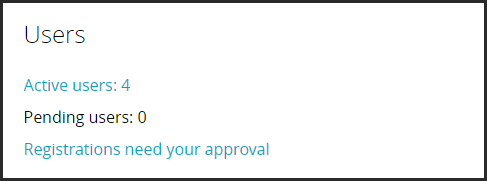
As you can see, it says that Registrations need your approval. This is the default setting. Alternatively, you can make the website open for registrations (no approval needed), or close it down completely.
Pending registrations will be added to a list which you can approve/decline. Note that you are not getting email notifications about registration requests just yet.
Private websites
Private websites can be accessed by registered users.
Use cases
Some use cases of what can be built using this approach:
like button
forum
issue tracker
Anything where your users contribute content to your website.
Developer notes
The remainder of this post is for developers.
User object
Boomla introduces the concept of Users. Each User has a name, profile image, default website and userId you can use and display as needed.
Find more info in our sjs-3 docs: Users.
Access control
By default, apps only have read access during requests of your users. You have to explicitely grant them write access via a .RunAs file. That way your code will run with full write access to the website. In case it’s needed, you can implement further access control rules in code.
Try it
Feel free to fork the comments app and play with the code!
Cheers,