Contextmenu support for apps
2016-11-05
I’m excited to announce that Boomla landed support for apps to enlist custom Contextmenu entries.
Here is how it looks like:

Clicking the entry, you land on a settings page fully defined by the app developer.
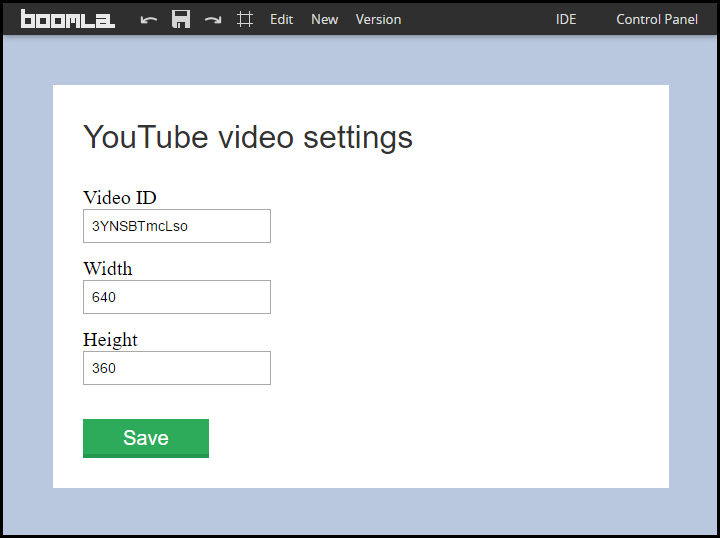
BIG Deal
This, is a big deal. Until now, Boomla was focused on creating simple document-like websites without much support for rich building blocks that have their own configuration pages. We could say that Boomla support for functionality that naturally belonged to admin pages. But admin pages are so unnatural.
The workflow of an end-user looks like this:
on your website, you find what you want to change,
go to the admin area,
again, find where you need to change what you need to change,
then you make the change.
Boomla simplifies this workflow by giving you a quick-link to where you want to go. Want to change the video player settings or select a different video? Just click the contextmenu entry for the video settings, and you are ready to make those changes.
For developers, it’s just creating 2 files, and your application will have full control of the entire browser window - except for the toolbar. Now you can write powerful applications like an image editor without being constrained into a box on the admin page.
If you are a developer, here is how to register contextmenu entries.
See the app youtube.boomla.net as an example.
Cheers,