Paranoid about loosing data
2017-03-06
Whatever you use for running your website, you trust it/them to not loose your data. If that system is Boomla, I better don’t fuck it up.
In a way, this is a boring topic, because let’s be honest, you don’t care - as long as it works. My perspective is different. I totally freak on the idea of loosing any of your stuff, so I decided I better build tools for protecting your data before, and not after it strikes.
Let’s stop for a second
I want you to stop for a second and realize that Boomla is in a qualitatively different position from most other service providers, because Boomla is not only providing you with a web hosting service, but it runs on the custom-built Boomla Filesystem. The entire Boomla infrastructure builds on the robustness of this filesystem, which was released in 2014. It has proven itself to be exteremely reliable.
Data integrity
The next thing after having a reliable filesystem is having backups. Oh, sure, I had backups, I’m not crazy. But as the saying goes, you don’t want a backup, you want a restore. For it to work, we have to be able to tell if the backup is corrupt in any way.
As of v0.5.1, Boomla ships with a built-in data integrity testing utility. If you are just using the Boomla Cloud, there is nothing you need to do. You can rest assured that all the backups on the Boomla Cloud are now tested for data corruption. This means that even if a single bit changes value on your entire website, we will be able to tell and most likely heal it, because your data is stored in multiple places. It is very unlikely that the same bit will rot in multiple places.
If you run your own Boomla instance or want to create local backups, run the boomla disk check command.
But every service checks for this
Ha! Of course not. For example, let me tell you how to test the integrity of a MySQL database backup - which is probably the most widely used database for powering websites. You can’t, you just hope for the best. Welcome to reality.
Boomla is in a unique position because on the Boomla Filesystem, it is not only possible, it is trivial. (Developers: it works similar to Git.) Also, the Boomla Filesystem doubles as a database, so you are all covered.
Let’s go for it
Now that we have this utility, it was time to test the integrity of the entire Boomla Cloud, where your website is hosted if you manage it from boomla.com. I’m delighted to say that we have not lost a single bit during the 16 months since the Boomla Cloud operates. (If we had, we most likely could have healed the data from backups.)
Here is what I have seen on my screen at the moment of delight:
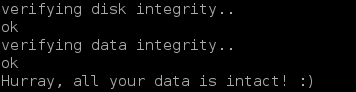
Thanks for sharing the ride! :)
Cheers,